To Build firefox on Windows 8.1, there are a few steps needed.
- Install Visual Studio (2010 - 2013)
- Download and install mozilla-build bundle
- Runs start-shell-msvc2013.bat in C:\mozilla-build and It will give you a CLI environment for compilation using Visual Studio 2013.
- Cd to the root of the source folder that is downloaded from Mozilla repository
Build it by running:
./mach buildFinally, Runs it:
./mach runThanks to Mozilla, the whole building process is pretty smooth without any configurations. :)
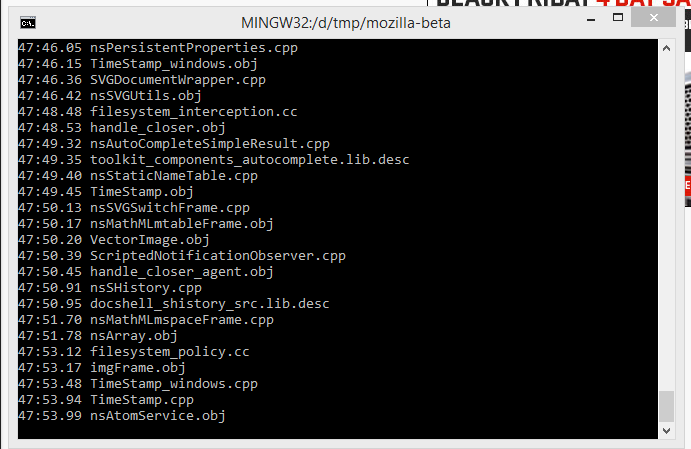
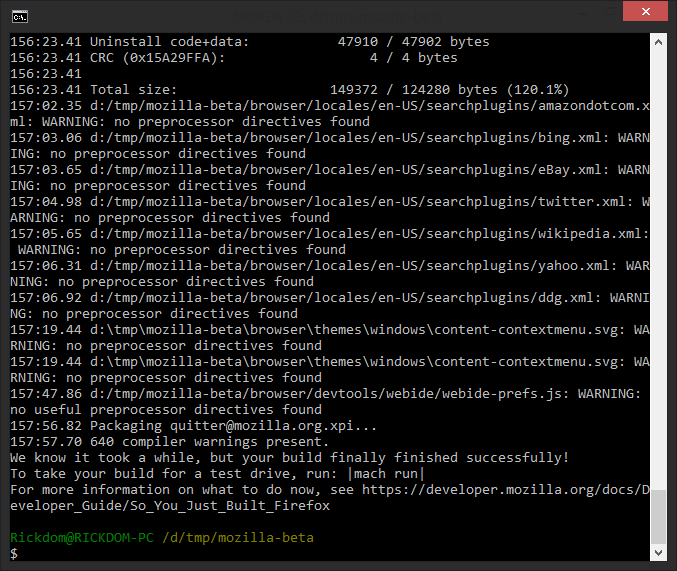
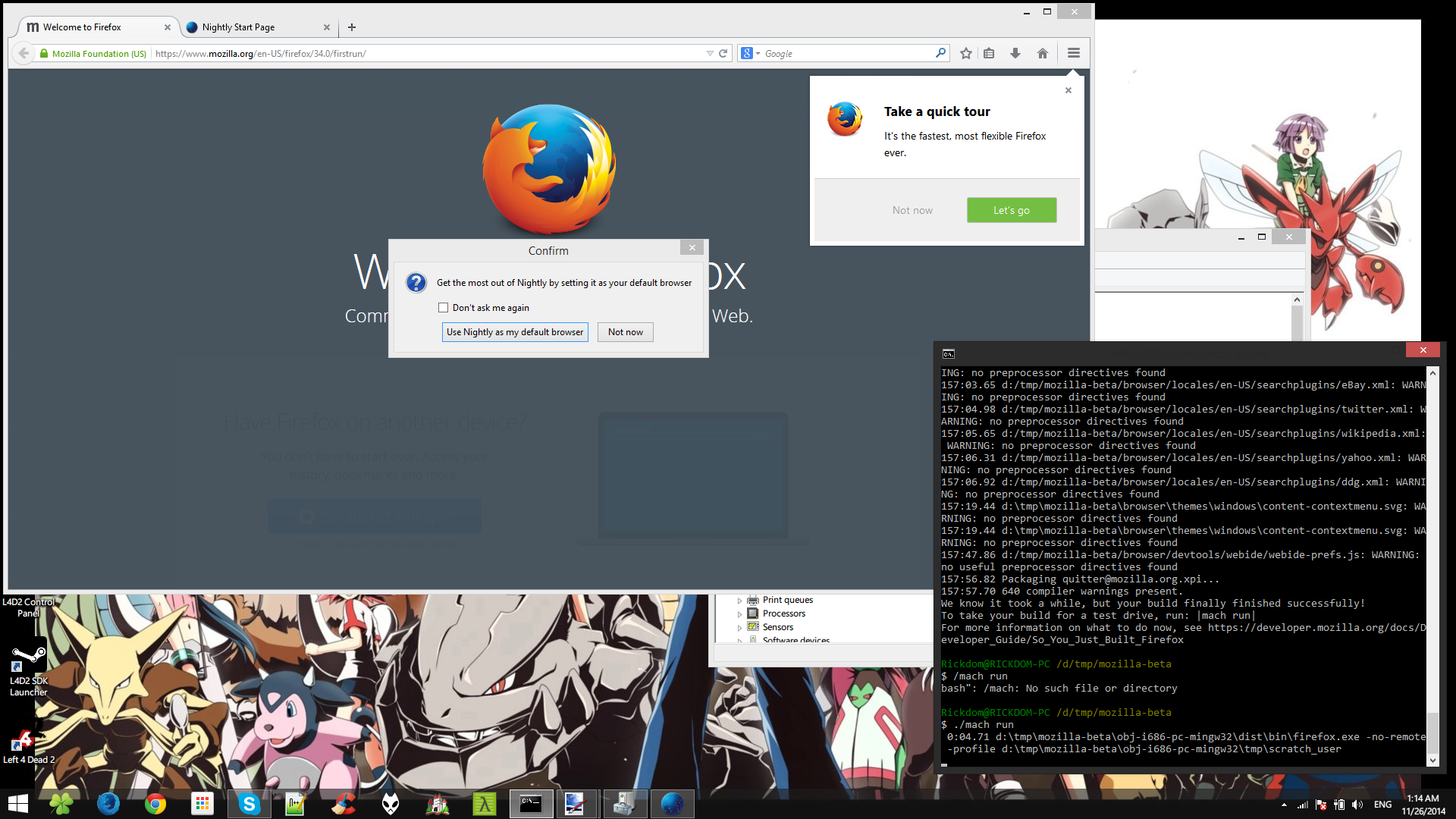
Done!
